My workspace 2021

If you’re interested in the previous setup, please take a look at My workspace 2020.

Core setup#
Laptop 🆕#
I use a 2019 MacBook Pro 16"; in Space Gray.
2,6 GHz 6-Core Intel Core i7 + 16GB RAM. Sufficient for day-to-day work. But it blows air like a jet engine. Definitely too loud! And it’s definitely bigger than my previous 13";. I wanted more power (which it delivers), but I really don’t like the noise it makes.

MacBook is wrapped in a dbrand skin, a special Robot Camo edition which was shipped to me a few days before we went into COVID lockdown last year. I like the structure and the fact that it differentiates my laptop from other devices in the office — not particularly beneficial when you stopped getting to the office, but still.. 🙂
MacBook sits on a silver Rain Design mStand. It’s not matched to the colour of the hardware but I don’t mind it (there was some kind of promotion on this particular colour after all).
Display#
In 2017 I bought LG 27UD88-W display. It’s 27";, 4K and it has a USB-C connection which works great with my MacBook (one cable for power&display).
The only issue I had initially, was the USB-C cable itself. The one delivered with the display was to short for my cable management needs and I had to look for a replacement. The one provided with the MacBook doesn’t transfer data (it transmits power only), the other ones are short or have some other issues. After some time, I found the right cable on Amazon, unfortunately, it’s not available anymore.

The desktop is occupied by a beautiful GT3 — you can read more about it here.
Keyboard, trackpad and mouse 🆕#
I use Apple’s Magic Keyboard and Magic Trackpad 2. I like the fact that I can charge them over a cable and I don’t have to worry about buying another pair of AA batteries.
Recently, a MX Master 3 for Mac joined them and I have to admit — this little creature is lovely and I like it more and more with every day. Great scrolling and customisation possibilities, I can have a different mouse-key bindings for each application.
Additional devices#
I have a couple of additional devices on my desk as well.
Speakers#
Long time ago, it was 2002 or 2003 — I dreamed of having a 5.1 speaker system. I bought Creative Inspire 6.1 6700 back then. They are with me for almost 20 years already, even though I use them as 2.1 system right now.
Ten years later I bought a pair of 2.0 Creative GigaWorks T20 Series II, but after few years and changing the desk I decided to put them back to the box and have some fun with the sub and two satellites from the 6700 set. Why? Mostly because of the size (satellites are very small) and they have a wired remote which is glued to the bottom of my desk and I use it to control the volume of the speakers.
It’s not ideal but for work — this setup is pretty much OK.

Headphones 🆕#
As I changed my audio inputs, I wanted to change the output as well. I choose beyerdynamic DT 990 PRO. You can wear them all day long, they produce good reproduction of the voice and are aesthetically pleasing. I didn’t like the original black/gray combination and went for the all-black edition. Until they arrived, I didn’t notice that they come with a different impedance (250 vs 80 Ohm). Not sure how much I lost because of that, but I have to admit that the are great!
Additionally, I own Jabra Elite 85H. These are noise-cancelling headphones which help me to survive train/plane travels as well as help to cut off the environment when I need it. I like the fact that they offer 3 modes of working (ANC/Off/Hear-trough), have physical buttons, the battery lasts for 35h+ and they pause the music when I put them off.
Microphone 🆕#
I said goodbye to my Blue Snowball and welcomed Audio-Technica ATR2100x-USB. I spend a lot of time on calls with Bartek and he noticed the difference immediately. Because of that, I consider this particular item as a good purchase! Now I look like a serious podcaster and I can definitely go into business. Next step: have something to say!

It’s a dynamic microphone and I think it much better suits my needs and it’s a good choice for people who deal with a lot of noise around.
The microphone is mounted on a Rode PSA1 arm and is one of the things that allows me to keep the desk tidy.
Microphone is capable of running via USB-C, but I picked up Audient EVO 4 interface. One of the reasons was that the provided USB-C cable was too short. XLR cable is much more robust (and longer) and works fine with the setup. I like the fact that I finally have a hardware mute button available for me and I like the visualisation provided by white LED on the device.
External camera#
As I mentioned, I do a lot of Meet/Zoom/Slack calls every day, so it’s important for me to have a decent Audio/Video setup. In addition to the Blue microphone described earlier, I use a Logitech C922 webcam which offers nice quality and allows me to get a better angle than using a camera available on my MacBook.





Clock#
I would like it to be a piece of art, but — this clock is some no-name LCD device bought for 50PLN on Allegro. It shows the temperature and the time obviously, but it also fits nicely to the black desk.
Numpad#
At some point, I wanted to have more ability to control some actions on my mac without clicking or going trough some complicated shortcuts. I found something called Elgato Stream Deck, but it was too expensive for my experiment. For less than 100 PLN, I found LogiLink Wireless Keypad which turned out to be a good match for my purposes. Thanks to Keyboard Maestro and Karabiner Elements, I was able to set up macros for arranging my windows, starting some applications, running funny voices on the call, or change some scenes in OBS (I don’t use it, but I will!).
The Desk 🆕#
The desk is a custom-built one. Two pieces of Swiss Krono Worktop — the front one 70x180cm and the side one (on the left) 60x110cm. It’s very deep and there’s plenty of space. The worktop sits on two IKEA Alex drawers which suit the black&white theme of the desk and offer additional storage for the commonly used items like cables, accessories, etc.
This year, I had some issues with my back and decided that I want to migrate to a standing desk. I didn’t find a good platform for it, and one of my colleagues (thx Wiktor!) suggested a sit-stand kit which could be placed right on the existing desk. After some research I decided to give it a try.

Entire platform looks a bit ugly, like a transformer but it does a good job in delivering the ability of working in a siting or standing position. My choice is FlexiSpot EdgeRiser. Everything is steady event in the top position. It’s not electric, but it turned out not to be that much of an issue. The only challenge I had with this setup was the cable organisation. It’s pretty clean now, after buying some cable organisers, double-sided tapes and other stuff.

Lightning#
I’ve added a few lighting sources around the room. The most important one is the Yongnuo YN-300 Air LED lamp. It allows my face to shine (lol) during the calls. There’s a variety of combinations of how can this lamp be used, starting from flexibility of movement and ending up with the light temperature. Currently it is mounted on the monitor-arm (which I no longer use to hold my monitor) combined with DIY connection.
More photos#



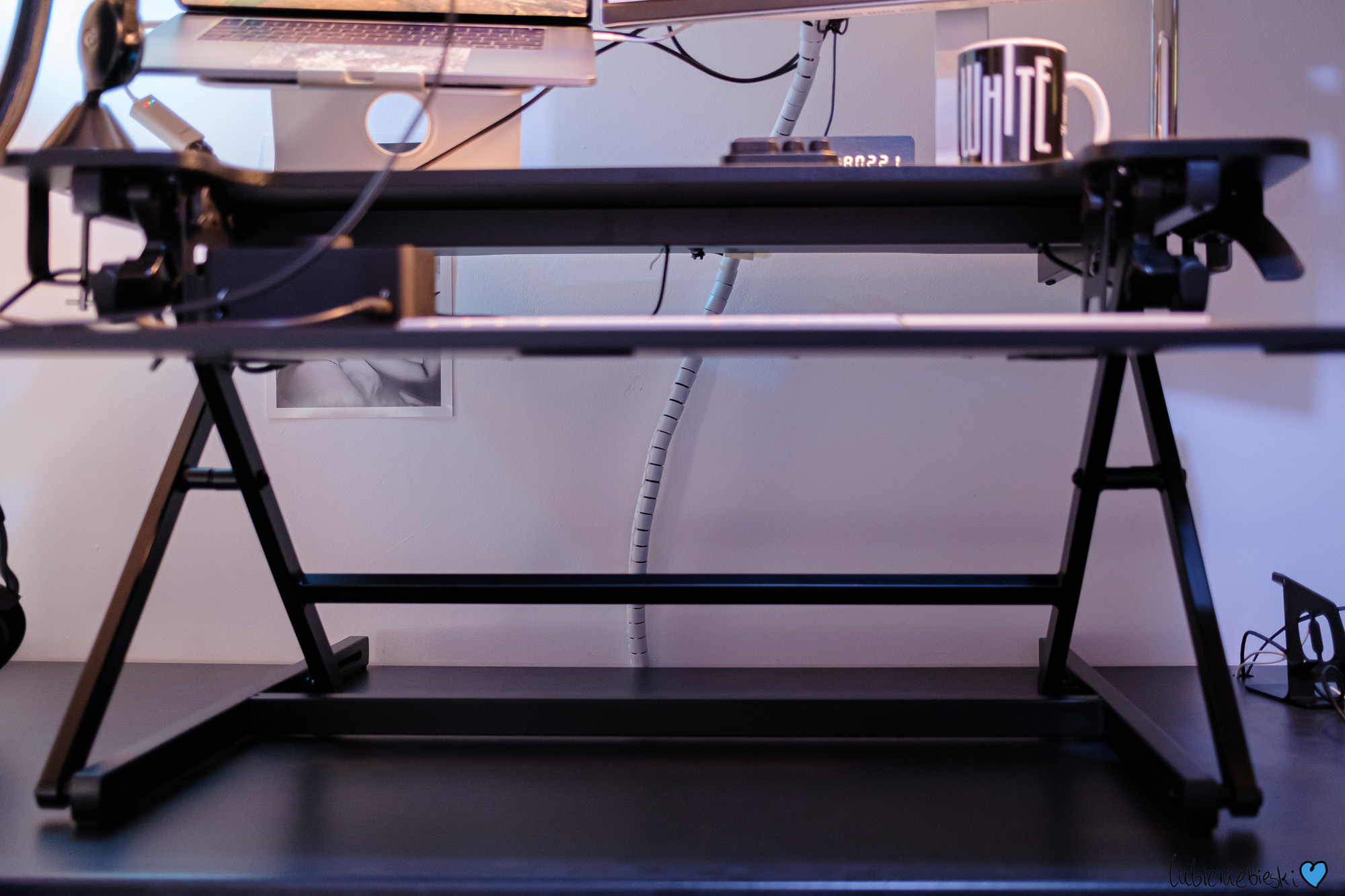

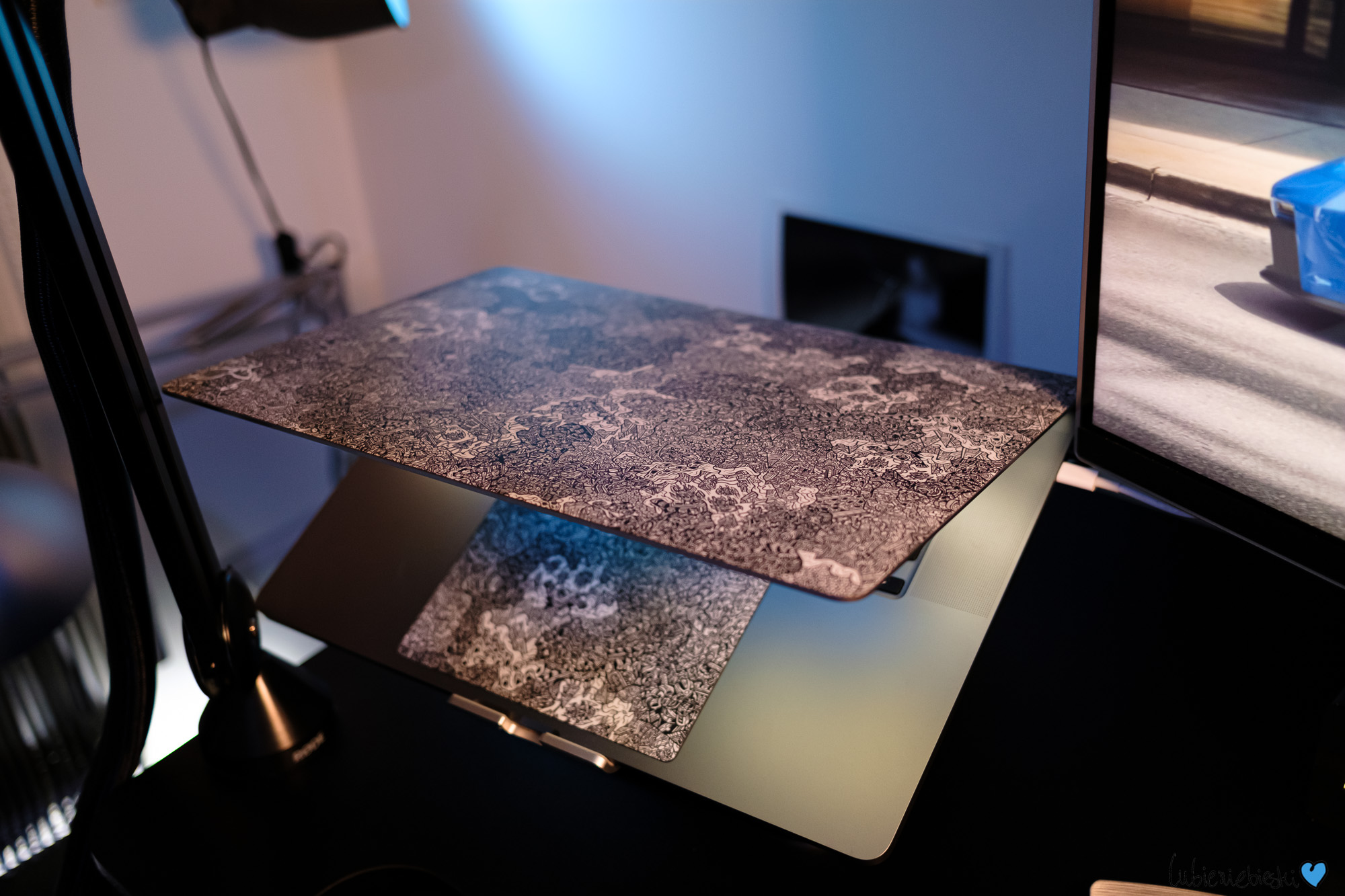








That’s it! If you have any questions — reach out to me on Mastodon @lubieniebieski@social.lol!
Latest commit: ceee67f on 2023-11-19 at 23:11. Page history